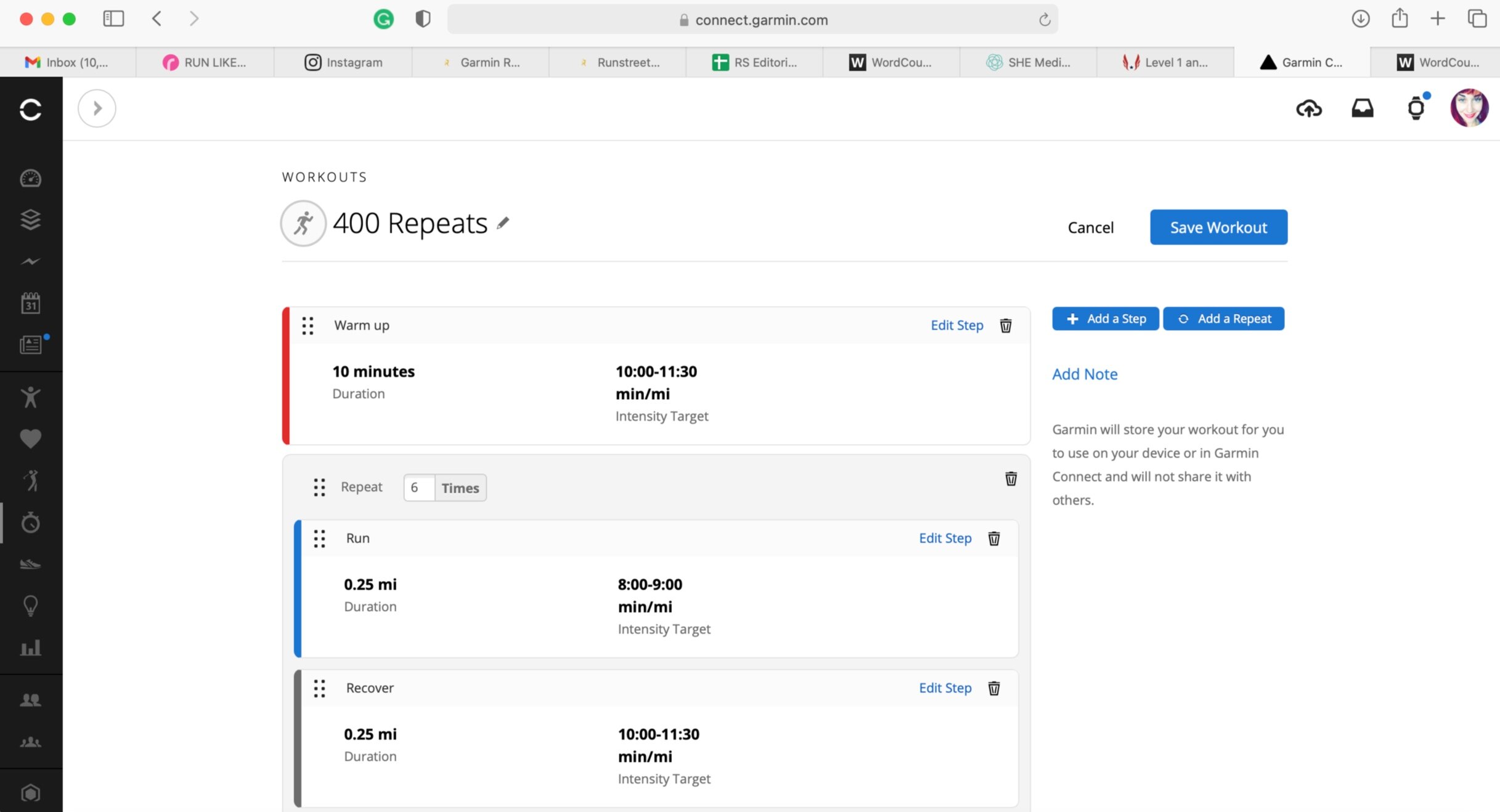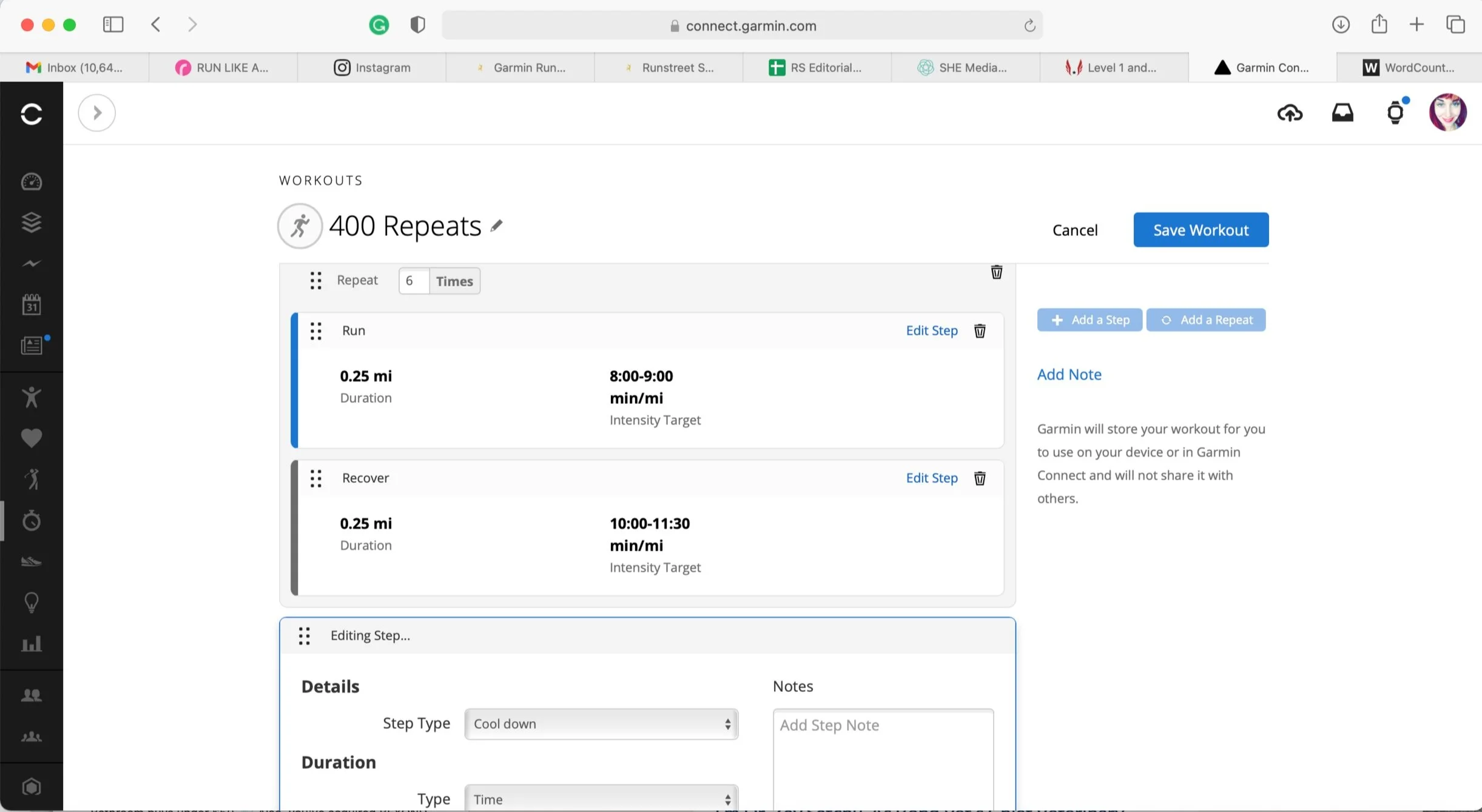Garmin Running Workout Guide: Everything You Need To Know
I program my custom workouts into my Garmin Forerunner 55.
By Marnie Kunz,
Certified trainer and run coach
As an enthusiastic Garmin user and running coach, I wanted to compile this Garmin running workout guide to help you get the most out of your running watch and training. Your Garmin watch can be your best training partner, offering training insights as well as customized running workouts, health metrics, and more. With all of the options and data on the Garmin, it can be overwhelming to figure out how to use it best for workouts. I am breaking it down for you here so you can get the most out of your next Garmin running workout. Note, I have the Garmin Forerunner 55, which I used for this article.
Related Post: Garmin Forerunner 55 Watch Review
As an Amazon Associate, I earn from qualifying purchases. If you choose to purchase after clicking a link, I may receive a commission at no extra cost to you. See our Disclosure page for more information.
Garmin Running Workout Options
Garmin watches now have more programs than ever to help with your training, with Garmin Coach, Garmin Connect Training Plans, and the option to create your own Garmin running workout program and send it to your watch. All you need is a Garmin account to get started.
Don’t have a Garmin? Check out my tips for finding the best running watch for you. All of the newer Garmin GPS watches have extended capabilities for training plans and customization.
What Is Garmin Coach?
The Garmin Coach feature allows you to choose an adaptive training plan with a Garmin coach for goal race distances of 5K, 10K, or half marathon. The plans range from 12 to 16 weeks, depending on your goal race date and fitness level. If you’d like to use Garmin Coach, check out which watches are compatible with Garmin Coach.
How To Use Garmin Coach
To set up Garmin Coach, log in to your Garmin Connect account on the web and choose your coach and plan. There are 3 Garmin coaches to choose from and you can enter your goal race date and goal race time. Once you pick your plan, you will get a new Garmin running workout program each week. You can see workout details online through Garmin Connect, and the running workouts will appear on your watch each day as well.
You will need to sync your Garmin watch with the Garmin Connect app on your phone to get your Garmin running workout program each week. If you sync your Garmin every morning, you will be set with your workouts and stats for the day.
The Garmin Coach feature is good for beginning runners and those who need a free training program. It works for goal paces up to 7:00-minute miles. For faster time goals or distances outside of 5K, 10K, or half marathon, you will need a customized training program.
I program speed workouts into my watch. Photo by Marques Jackson Photography.
Garmin Training Plans
Garmin Training Plans are pre-made training programs for running, triathlons, or cycling. You can choose a running plan by logging in to Garmin Connect on the web. Then go to the Training tab on the left and select Training Plans. You can then select a plan, with distance options ranging from 5K to marathon. Each plan is 12 to 16 weeks. Once you choose a plan, sync your watch to Garmin Connect to upload your Garmin running workouts for the week.
Garmin Training Plans are good for free pre-made training programs that can display on your watch. For more personalized training that you can program into your Garmin, check out Runstreet Plan Training options.
A sample Garmin workout.
How to Customize Your Garmin Running Workout Program
Once I learned how to program workouts into my Garmin, it’s been a game-changer for my own training as well as workouts for people I coach. When you have a race goal, speed workouts such as intervals or threshold runs are crucial to help you get faster and meet your goal.
Adding your running workout to your Garmin device is the easiest way to access your workout on the run. You'll need to login to Garmin Connect on your personal computer to get started.
How to Create Garmin Running Workouts
The recent Garmin running watches have the option to create your own workouts and program them into your watch.
To begin, log in to your Garmin Connect account on the web.
Once you are logged in, go to the Training tab on the left-hand menu and click Workouts.
Select workout type on the top left - choose Run and Create Workout.
A default workout will display, with Warm-Up, Run and Cooldown. You can enter your goal times, distance, pace, or heart rate for these segments by clicking Edit Step on the right side of each workout phase. You can also create Repeats if you are doing an interval workout by clicking Add A Repeat on the right side.
Once you’ve entered your Garmin running workout, click Save Workout on the top right.
After you save your workout, you can click Add to Calendar to add it to your Garmin calendar for the day you need to do the workout. Also, click Send to Device to have the workout sent to your watch.
On your scheduled workout day, sync your watch with the Garmin Connect app and your workout will pop up for you to do. Syncing your watch is crucial to see any Garmin workouts you've programmed.
Sample 400-meter intervals workout.
You can create workouts and schedule them any time in the Garmin Connect app online. You won’t be able to create Garmin running workouts on your watch or phone but once you have them created online, you can schedule them and send them to your watch.
Note, you have to open the Garmin Connect app on your phone and allow it to sync with your watch for your scheduled workouts to pop up. To do this, open your Garmin Connect app on your phone (you can download the iOS and Android Garmin Connect app here for free). When you open the app, you will see a circle loading on the top right, which means your app is syncing. A green dot will begin revolving around the picture of your watch on the top right and when it completes a full circle in green, your watch is synced and ready to go. You will need to do this for every workout you schedule on your computer. If you schedule them all at once, you will only need to sync the app once to have them all come up on your watch on the scheduled days.
Sample Garmin Running Workout
I created a sample Garmin running workout to show you how you can create an interval workout on Garmin Connect.
Follow the steps above to create your workout and you can delete the base run/middle portion of the template. Add Repeats from the top right. Select edit. On the duration option, set the distance to .25 miles. For Intensity Target, choose pace (or heart rate if you train by heart rate) and enter your goal pace for your 400 repeats. On the top left of the Repeats box, write in how many repeats you want to include in your workout.
You can edit the Warm Up and Cool Down to suit your needs, measuring in distance or time. Save your Garmin running workout and label it whatever you’d like.
Have you tried programming your running workouts in Garmin Connect? Give it a try for your next workouts and let me know your thoughts - follow and tag me on Instagram at @Runstreet to share your thoughts and get cheered on in your workouts. Happy running to you!
Resources: Garmin Connect
Related Posts: How to Find the Best Running Watch, Interval Training for Beginners, 5 Running Workouts to Get Faster
Marnie Kunz is a NASM-certified trainer and USATF- and RRCA-certified running coach, a dog lover, an Akita mom, and the founder of Runstreet. She specializes in helping runners get faster and stronger and helping beginners elevate their fitness levels. She is based in Brooklyn, New York.