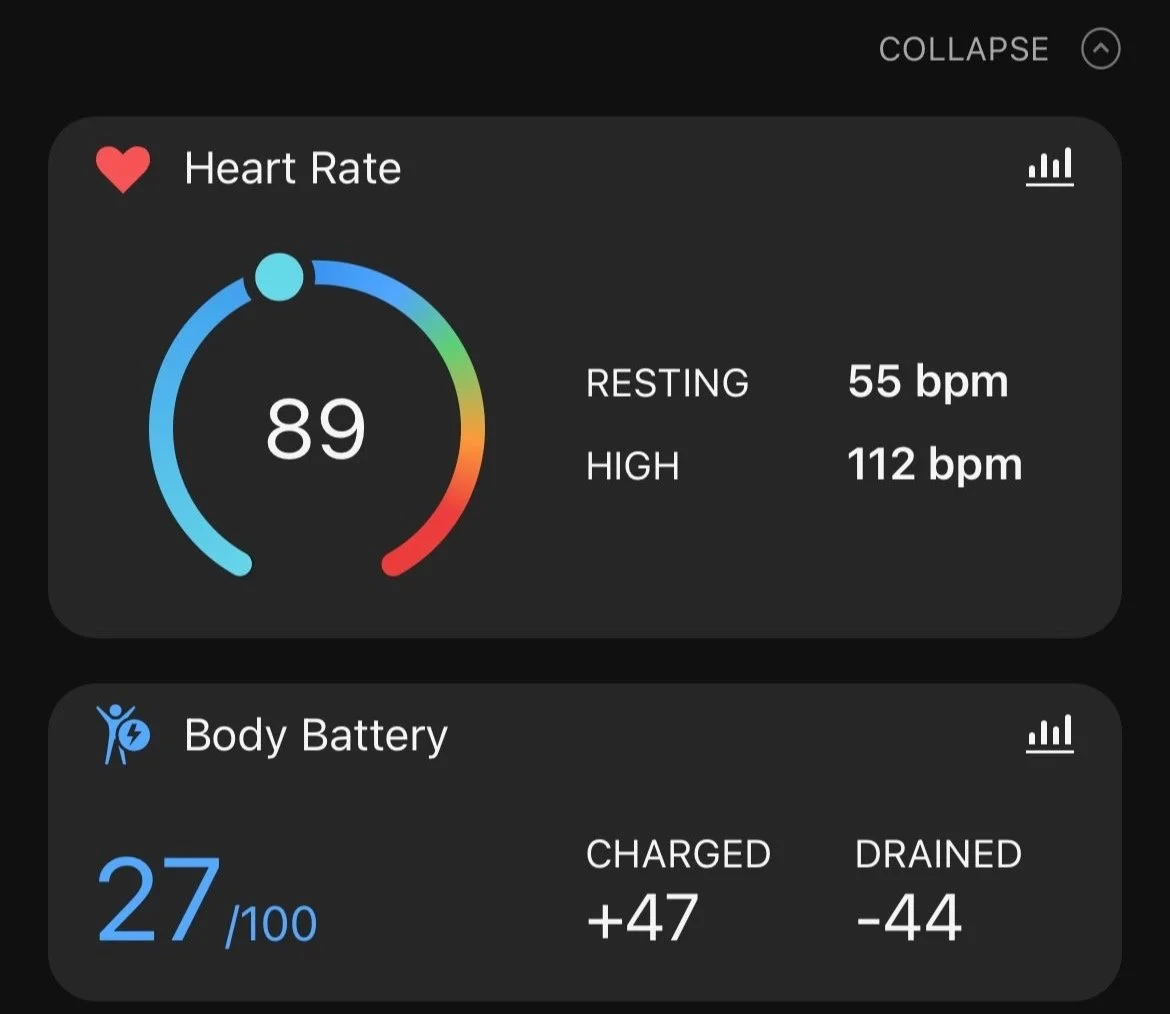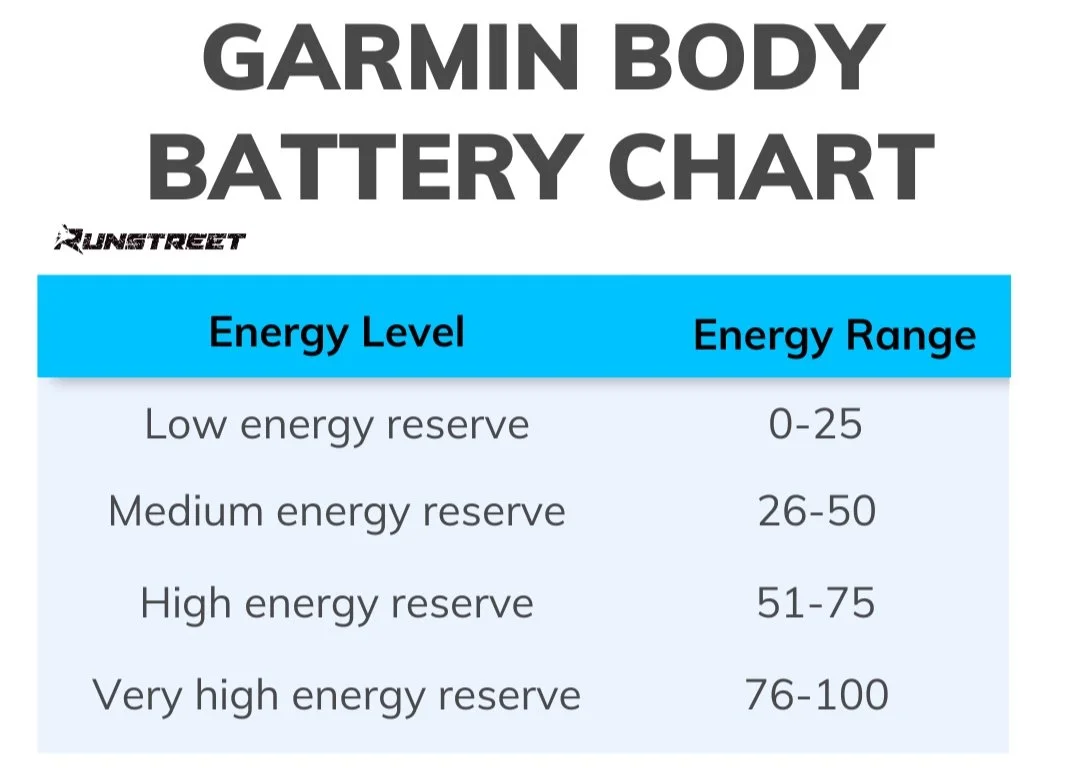What Is Garmin Body Battery and How to Use It
By Marnie Kunz, NASM-certified trainer, USATF- RRCA-certified run coach
If you’re not sure what the Garmin Body Battery function means, here is an overview of how it works and ways you can use it to improve your health and training. As a running coach, my Garmin watch and related Garmin Connect stats have become one of the best training tools to help the runners that I coach and myself. If you have any Garmin devices, you’ve probably noticed the Body Battery feature. It will display on the screen of your device and in the Garmin Connect app. This daily battery reading fluctuates depending on your activity level, heart rate, and stress readings and it can be a great tool to help you in your training and health monitoring. This breakdown offers a look at the Garmin Body Battery feature and how your Body Battery is affected by your training and health.
Related Post: Garmin Forerunner 55 Running Watch Review
My Body Battery reading in the Garmin Connect app.
Garmin Body Battery Explained
So what is the Garmin Body Battery, you may be wondering. The Body Battery is a feature of Garmin smartwatches that measures your body's energy levels throughout the day, using a combination of data from heart rate variability, stress, sleep, and activity. According to Garmin’s website, the Body Battery data is determined by a combination of heart rate variability (HRV), stress, and activity data to calculate the user’s likely energy reserves.
Heart rate variability is a measure of the variation in time between each of your heartbeats and can help detect how adaptable your body can be. If your heart rate is highly variable, this is usually evidence that your body can adapt to many kinds of stressors, according to the Cleveland Clinic, and helps you handle stress better. Your heart rate variability is one of the factors that goes into calculating your Body Battery number.
The Garmin Body Battery provides you with a score, ranging from 0 to 100, indicating your body's energy reserves. The higher the score, the more energy you have available. The battery feature also provides insights into how your activities and lifestyle choices affect your energy levels, helping you to make better decisions about when to rest, when to exercise, and when to push yourself.
The Garmin Body Battery levels are:
0-25: Low energy reserve
26-50: Medium energy reserve
51-75: High energy reserve
76-100: Very high energy reserve
By tracking your Body Battery levels, you can optimize your daily routine to maximize your energy and improve your overall health and well-being.
How to Read Your Body Battery
To find your Body Battery number, follow these steps:
Make sure your Garmin wearable is connected to your smartphone and has been synced.
Open the Garmin Connect app on your smartphone. Click “My Day” and you’ll see your Body Battery number.
You can also look directly at your Garmin smartwatch. The exact location of your Body Battery number varies depending on your device, but in general, the screen that has a summary of all your stats is the one that will have your Body Battery reading.
Note that most Garmins have a Body Battery metric, and you can check the Garmin website to see a list of all the devices that have this ability.
How to Use the Body Battery Tool
The Garmin Body Battery tool can help you see your general energy level and know when to slow down and rest more and when you can push it with harder workouts like speed training and weightlifting. Here are some ways the Body Battery feature can help you in your fitness and health journey:
Gain a better understanding of your body's energy levels. The Body Battery helps you better understand your body's energy levels by providing you with an easy-to-understand metric that ranges from 0 to 100. This allows you to make informed decisions about when to push yourself during workouts and when to take it easy.
Improved stress management. Garmin Body Battery takes into account your stress levels when calculating your energy levels. By keeping track of your stress levels, you can better manage stress in your daily life and avoid burning out. You can also be more aware of times or situations that raise your stress level and practice some measures to help, such as deep breathing exercises or meditation.
More effective training. By tracking your energy levels, you can ensure that you are training at the right intensity level to maximize your workout results. If you have a day when your Body Battery is running low, for instance, you’ll know that it’s better to take an easy day or rest day than to push it with a hard workout. This can help you prevent overtraining and injuries.
Better sleep tracking. The Body Battery also takes into account your sleep data when calculating your energy levels. By monitoring your sleep patterns, you can identify factors that may be impacting the quality of your sleep and take steps to improve it. When your body battery is low in the morning, this means you didn't get a good night's sleep so it's a sign to get more rest by taking a nap or going to bed earlier.
Overall, Garmin Body Battery provides a holistic view of your body's energy levels, which can help you make informed decisions about your health and fitness. Garmin's Body Battery feature can help you identify long-term trends in your health and energy levels and adjust your bedtime, physical activity levels, and lifestyle habits to improve your health.
Training with the Garmin Body Battery
To train with the Body Battery feature on your Garmin smartwatch, you can follow these tips:
Wear your Garmin watch throughout the day and night to track your activity, stress levels, and sleep.
Check your Body Battery score regularly throughout the day to see how your energy levels change based on your activities. Your amount of available reserve energy can influence if you have the capabilities to tackle intense workout sessions or if it's better to do lower intensity workouts.
Use the Body Battery score to plan your workouts and training. The reliable metrics of the Body Battery feature can inform your decision-making for your workouts. If your Body Battery level range is low, take it easy and focus on recovery. If your score is high, you can push yourself harder during your workout.
Use the insights provided by the Body Battery score to adjust your lifestyle habits. For example, if you notice that your score is low after a night of poor sleep, you can prioritize getting good quality sleep.
Experiment with different activities and routines to see how they affect your Body Battery score. For example, you may find that practicing yoga or meditation helps to reduce your stress levels and increase your Body Battery score.
Keep track of your progress over time by comparing your Body Battery scores from week to week. This can help you to identify trends and make adjustments to your training and lifestyle habits as needed. Your current Body Battery level can help you make daily decisions, but the additional details from longterm tracking will help you improve your health and fitness level over the long haul.
I use my Garmin 55 to gauge my Body Battery and other health metrics, but Garmin Fenix, Garmin Instinct, Epix, Garmin Swim, Garmin Venu, Venu SQ, and other models also have the Body Battery feature. If you have a new Garmin, it most likely has the feature.
Using Garmin Watches for Workouts
In addition to health stats, Garmin fitness tracking helps you plan your workouts and see your progress. I use my Garmin Forerunner 55 tracker to program speed workouts when I train people.
Check out our Garmin Running Workout Guide on how to program workouts into your Garmin with step-by-step instructions. I love this feature and often program workouts for runners I coach as well as for my own runs. It’s especially helpful for interval workouts and speed training. For intervals, your Garmin watch will alert you when it’s time to begin each interval and when you need to slow down or speed up.
Do you train with a Garmin smartwatch? Common below or tag @Runstreet on Instagram to share your training and get cheered on.
Need a training plan to help you meet your running or fitness goals? Head to our Training Center for help from a certified running coach and personal trainer. We have coached hundreds of runners to help them run everything from 5Ks to marathons.
Happy - and healthy - running to you! 😊👋
Related Posts: 10 Running Workouts to Build Speed and Endurance, Recommended Steps Per Day by Age: A Complete Guide
Marnie Kunz is a NASM-certified personal trainer and USATF- and RRCA-certified running coach based in Brooklyn, NY. Marnie likes helping people get and stay active to enjoy a better quality of life. When she’s not doing fitness things, Marnie enjoys exploring with her dog, a mischievous rescue Akita.